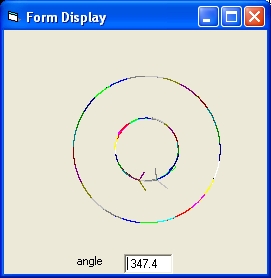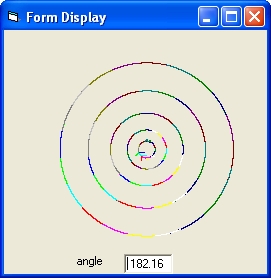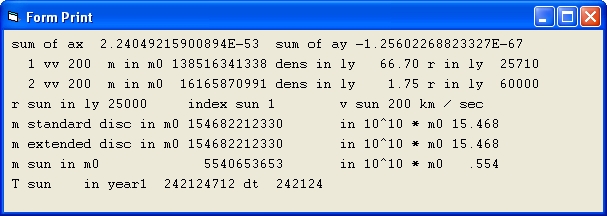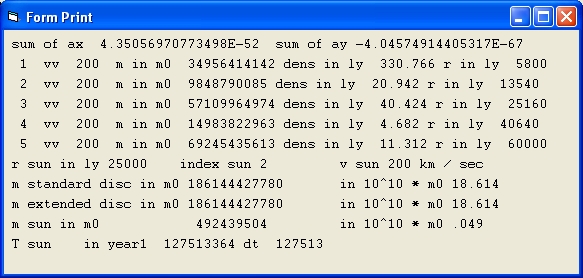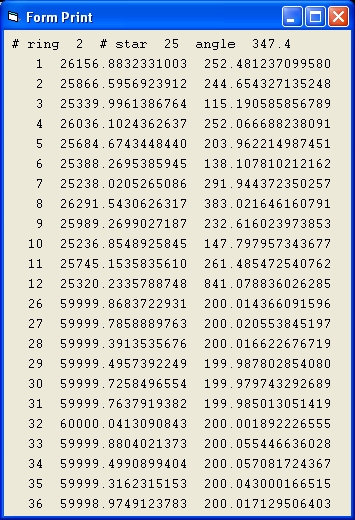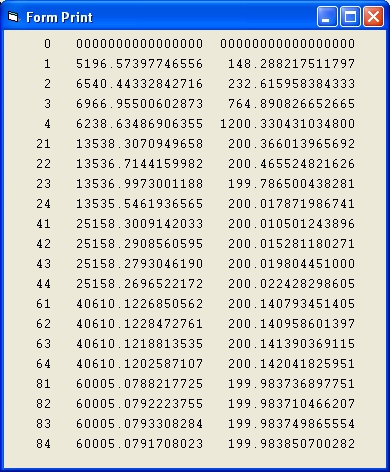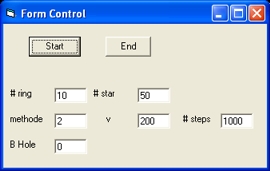
|
This dispay shows 2 Commands: Start and End
- The Start command is used to start the program
- The End command is used to terminate the program
- # ring # of rings with stars. Minimum # is 1, Maximum # is 50.
- # star # of stars per ring. Minimum number is 2. Maximum Number is 50.
Total # of stars is 4000 of 1000. See below. - methode Integration method 1 = simple 2 = Runga Kutta (K1,K2,K3,K4).
- v Rotation speed v in km/sec. 150 is Minimum. 250 is Maximum
When v is positif the galaxy rotation curve is flat. When v is negatif the speed increases lineair. - # of steps per revolution. Minimum # is 100. Maximum is 1000
- Mass of Black hole in the centre in increments of 1000 sun masses. 0 = No Black hole
As an operator the first thing you have to do is to modify the parameters and than to select the Start command.
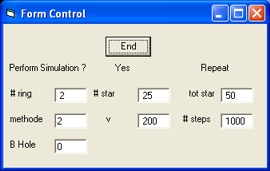
|
New is the Message: Perform Simulation Yes Repeat
When the parameter is larger than 1000 you get the message:
When you start the simulation the initial values of all the stars are calculated. That means the mass of each star and the position (X,y) and speed of each star (Vx,Vy). This explains the above procedure.
In order to understand the Repeat function you have to read: Program 14 Evaluation which describes the Q Basic implemetation of the same program. It is even better to start with paragraph Technical Data
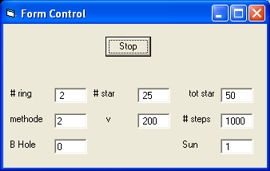
|
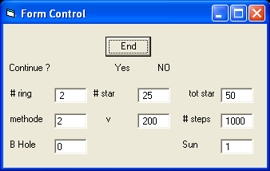
|
New is the Stop Command. When this command is selected the simulation Stops. See Below.
New is the parameter Sun which shows a ring number and which indicates approximate the position of the Sun compared to the total size of the disc.
The evolution of the simulation is shown on the Display Form. See below.
The evolution of the simulation in a table form is shown on Print Form - part 2 See below.
Picture 1D Shows the display after selecting the Start command.
- After selecting Continuation Yes the simulation will Continue.
- After selecting Continuation NO the program will start from the beginning.
- There is also a END Comand. This will allow you to terminate the program immediate.